Recently I wanted to add some links to WordPress Menu, which were not pointing to my domain and hence wanted to open them in new tabs. Doing this is very simple in WordPress. This is normally a hidden option and in this post I will tell you how we can easily do that.
Steps to make a WordPress menu item open in a new window or tab
1. Go to Appearance -> Menus in your sidebar
2. On the top right of the screen click the “Screen Options” tab
3. Check the “Link Target” option in the Screen Options tab. You don’t need to save, the changes will be visible immediately
4. Add or open up the menu item you wish to make open in a new tab. Now you will see a new check box that says “Open Link in New Window/Tab”
5. Click “Save Menu” to save your changes
These steps should work with WordPress 3.0+
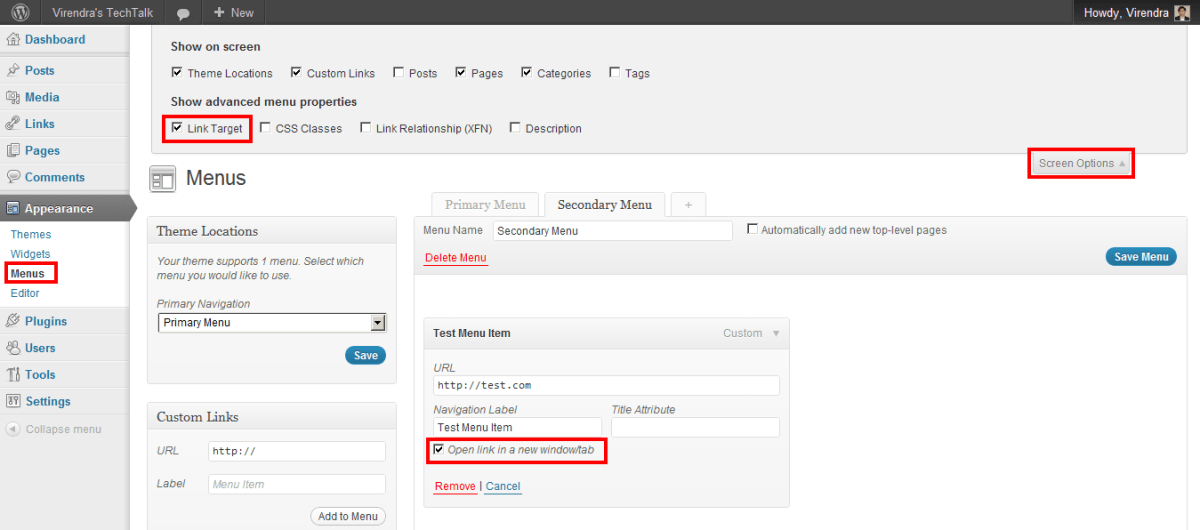
fantastic – just what i needed – thanks!
Thanks! good stuff. I was able to fix up a website I’m working on in a jiffy.
THUMBS UP!! 🙂
Thanks. Worked great!
So helpful Virendra, thank you!
You’re absolutely awesome!!!! I’ve been looking for this!
Cheers Mate!! It was really helpful and it worked 🙂